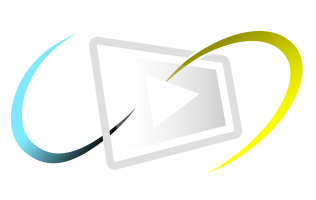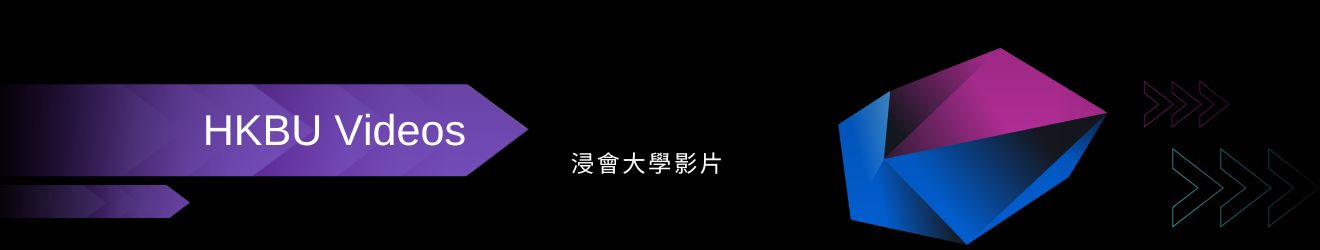Embodied Interaction
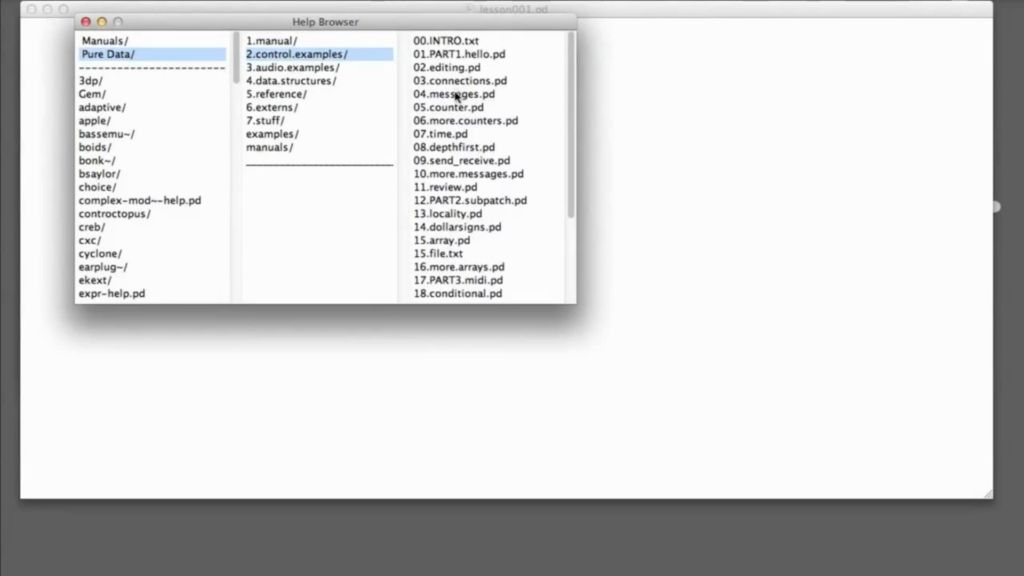
lesson 001 : Introduction to Pure Data
2012 | 12 mins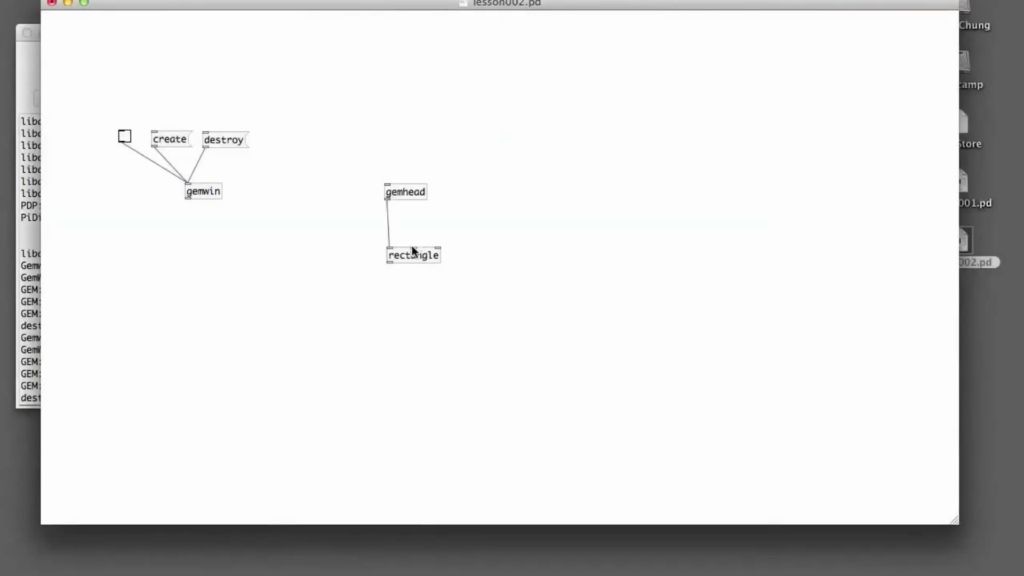
lesson 002 : Introduction to Graphics Environment for Multimedia (GEM)
2012 | 14 mins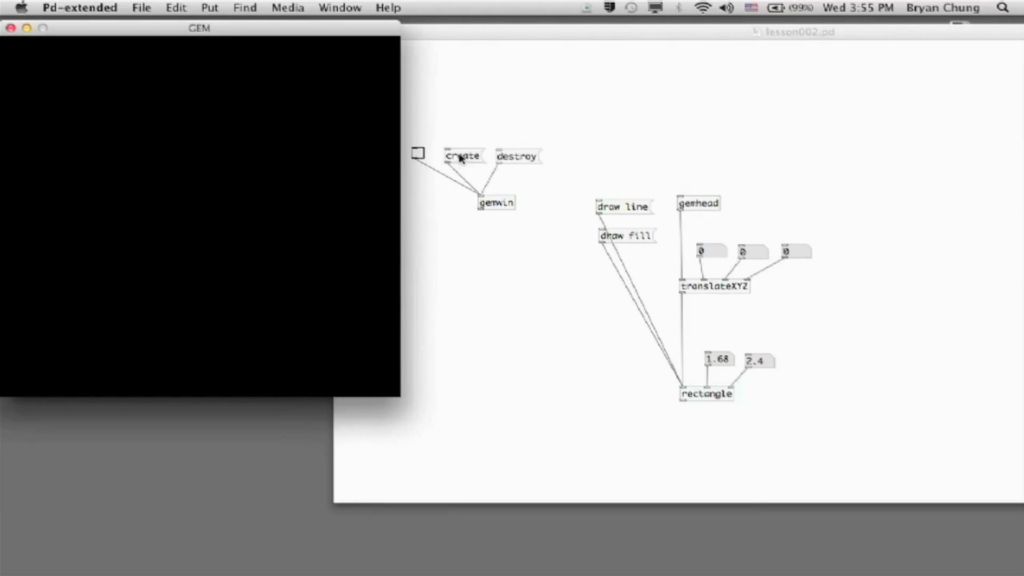
lesson 002 (exercise) : Moving a graphics object with [translateXYZ]
2012 | 6 mins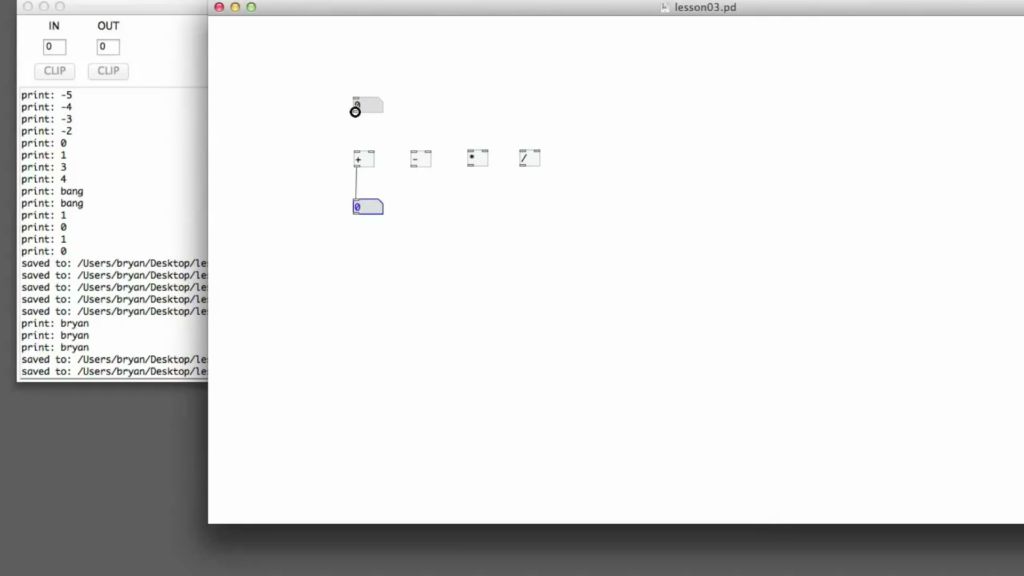
lesson 003 : Usage of basic Pure Data commands: [print], [number], [message], [Toggle & Bang], [send] & [receive]
2012 | 27 mins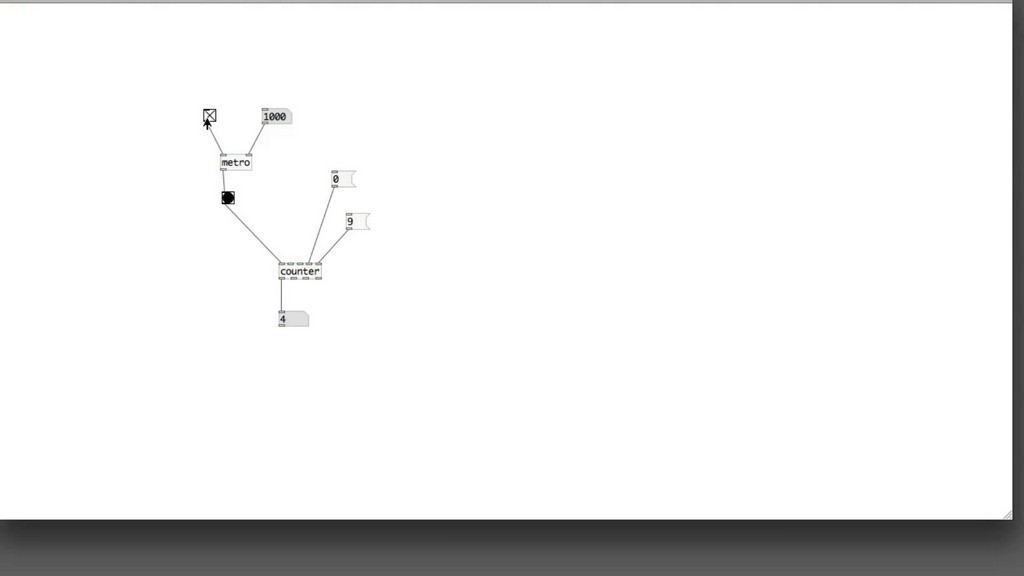
lesson 004 : Introduction to [counter] & [metro]
2012 | 10 mins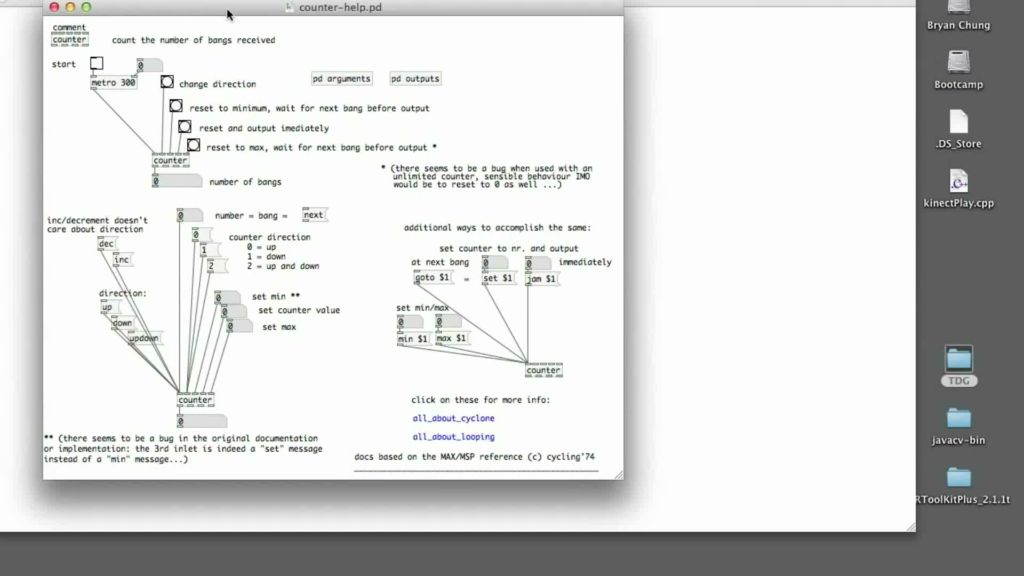
lesson 005 : Beginning animation with the use of [metro] & [counter]
2012 | 14 mins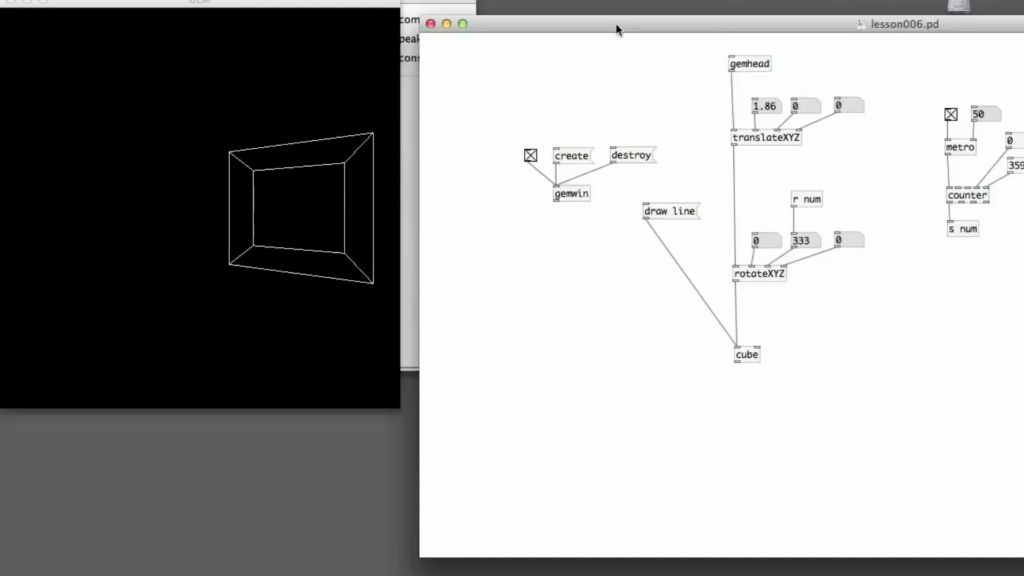
lesson 006 : The order of [translateXYZ] & [rotateXYZ]
2012 | 7 mins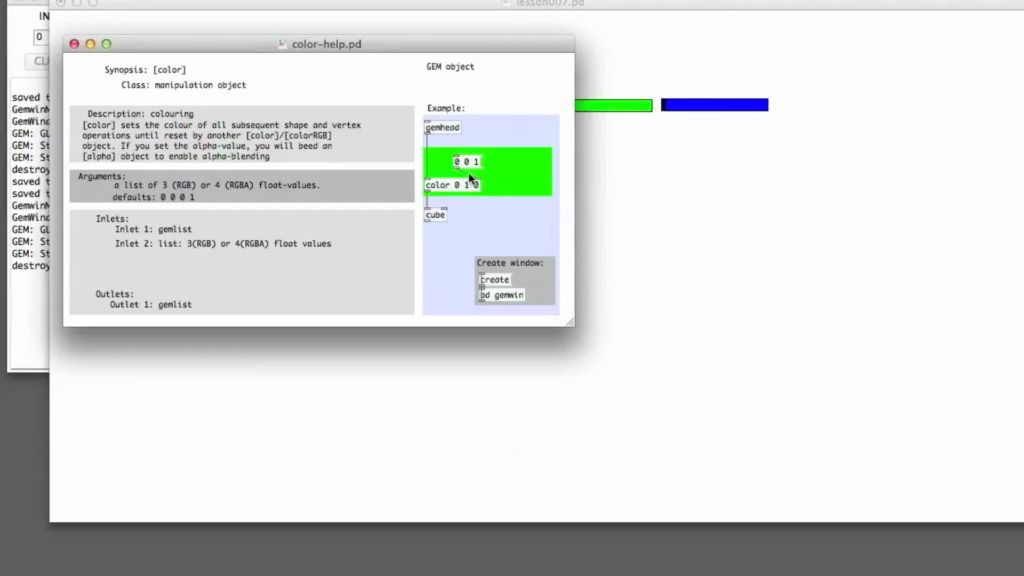
lesson 007 : Modifying the color of the graphics with [colorRGB] & [color]
2012 | 18 mins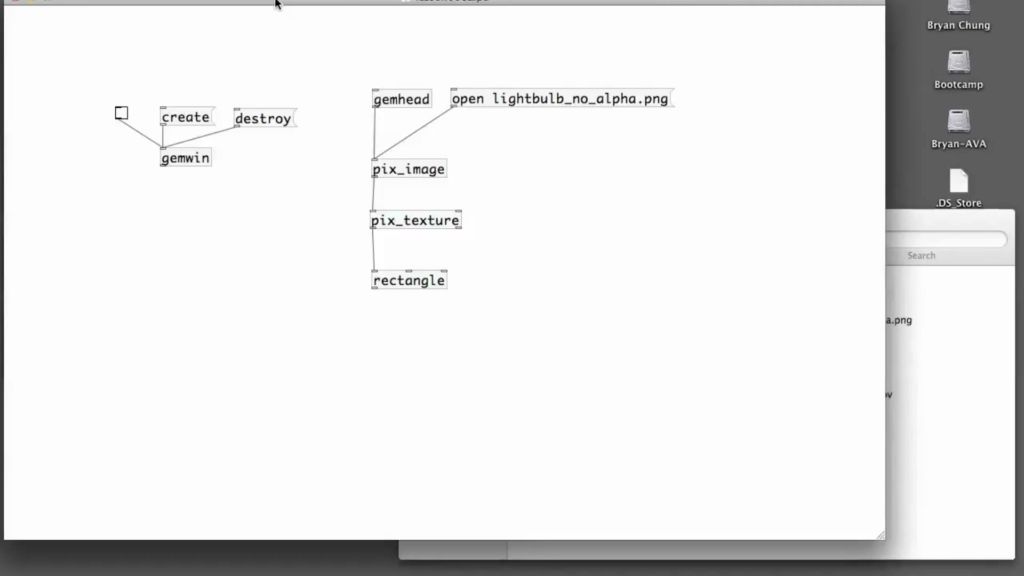
lesson 008a : Performing texture mapping with [alpha] & [pix_texture]
2012 | 16 mins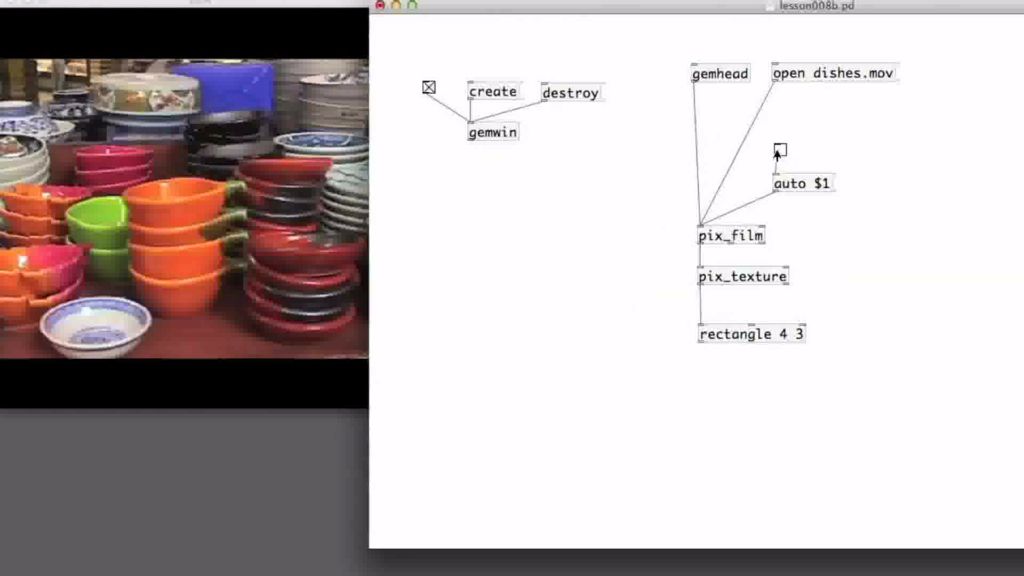
lesson 008b : Working with digital video in GEM using [pix_film]
2012 | 18 mins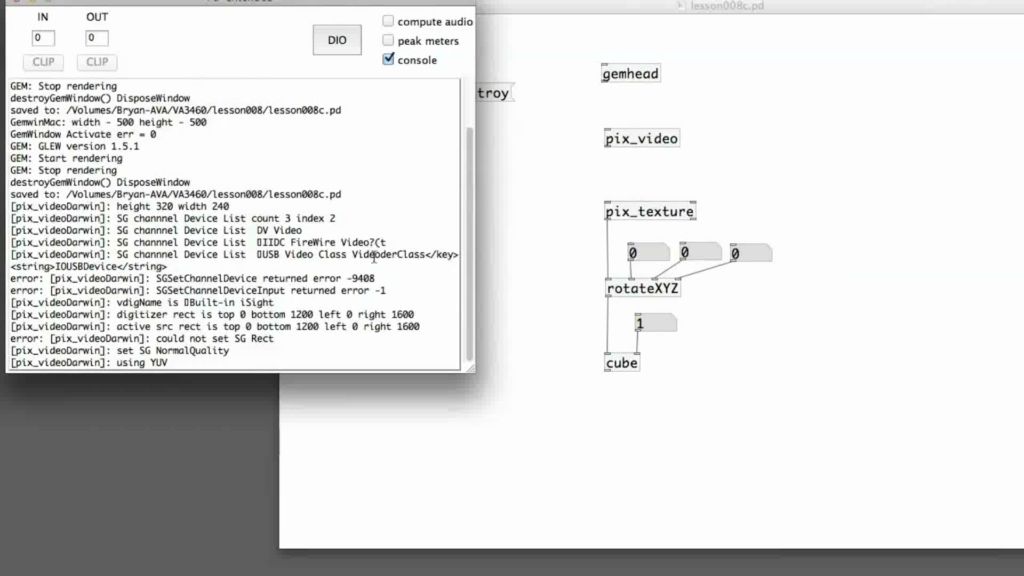
lesson 008c : Working with live video stream in GEM using [pix_video]
2012 | 9 mins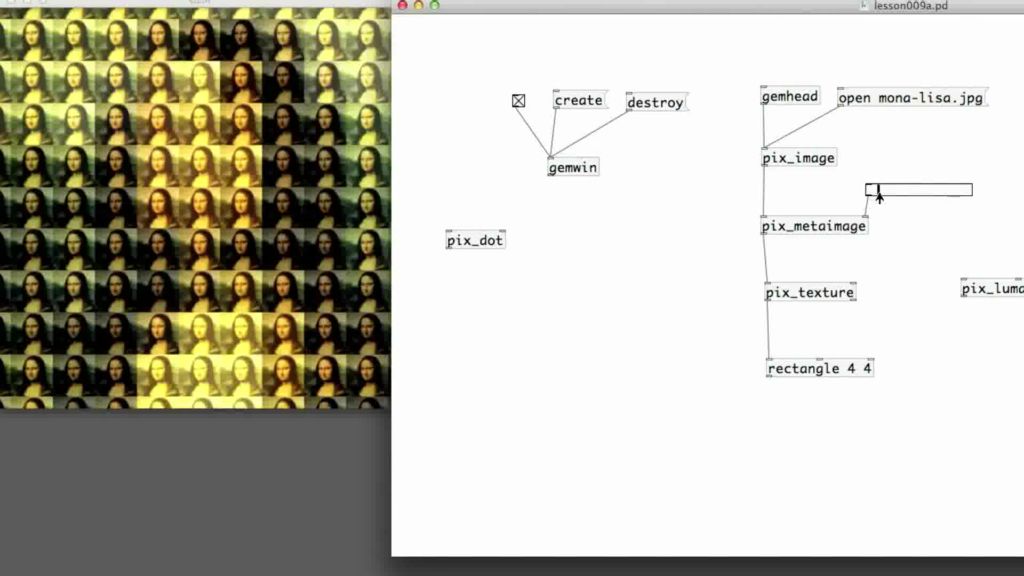
lesson 009a : Image processing commands: [pix_dot], [pix_metaimage], [pix_lumaoffset]
2012 | 18 mins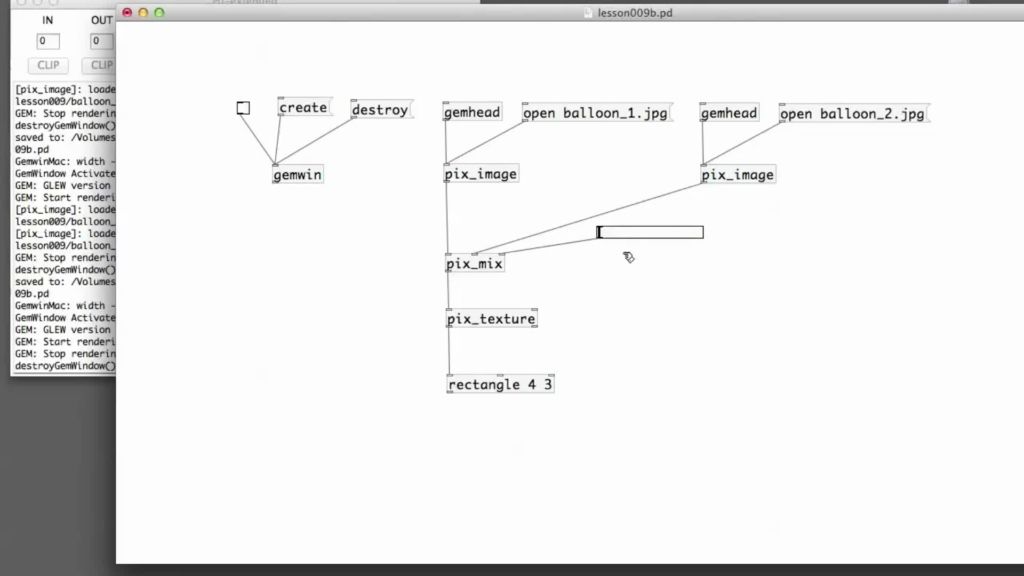
lesson 009b : Combining multiple images with [pix_add], [pix_mask], [alpha]
2012 | 14 mins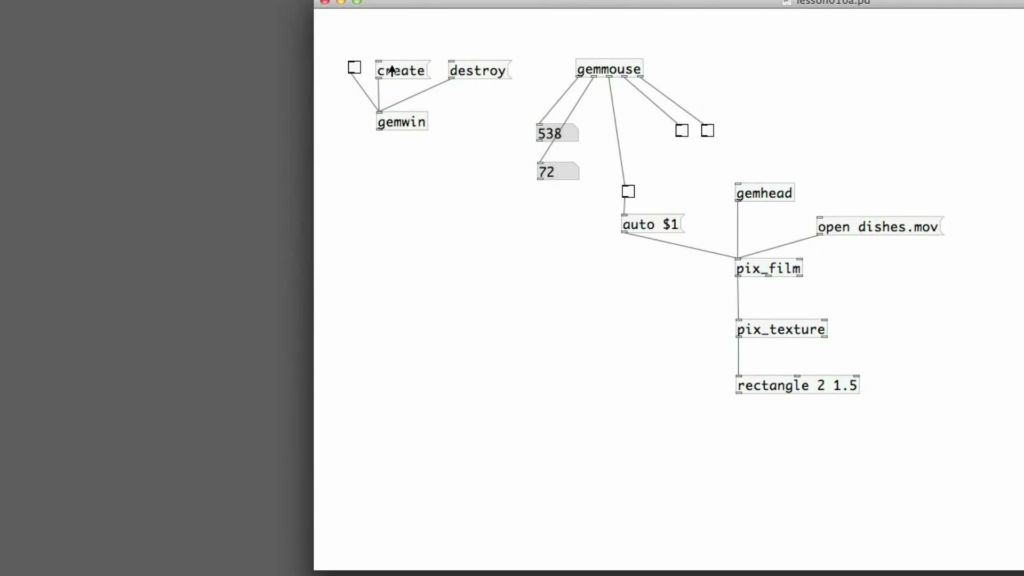
lesson 010a : Introduction to desktop interactivity with [gemmouse], [select]
2012 | 14 mins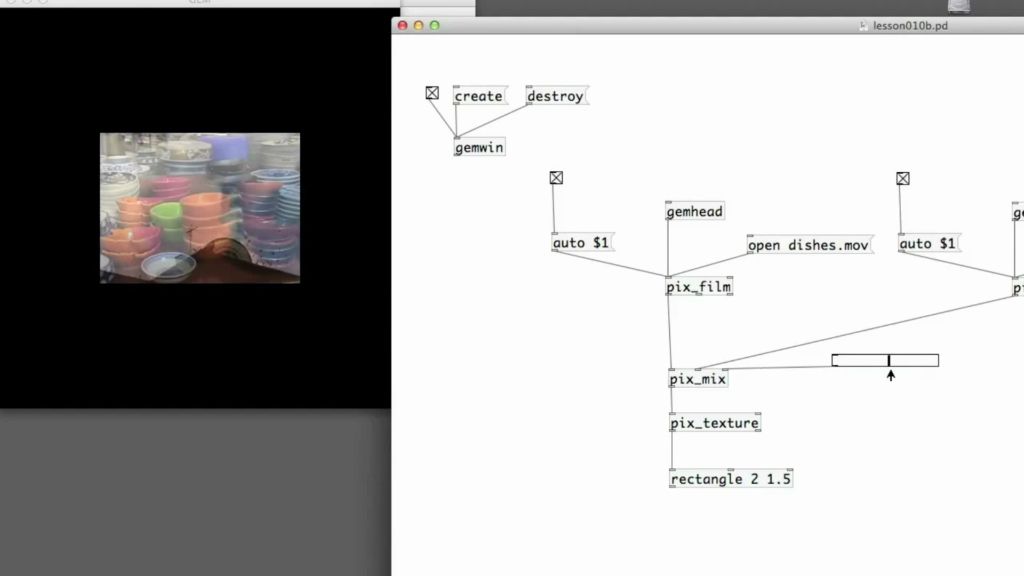
lesson 010b : Creating a cross-fading effect with [gemmouse], [pix_mix]
2012 | 9 mins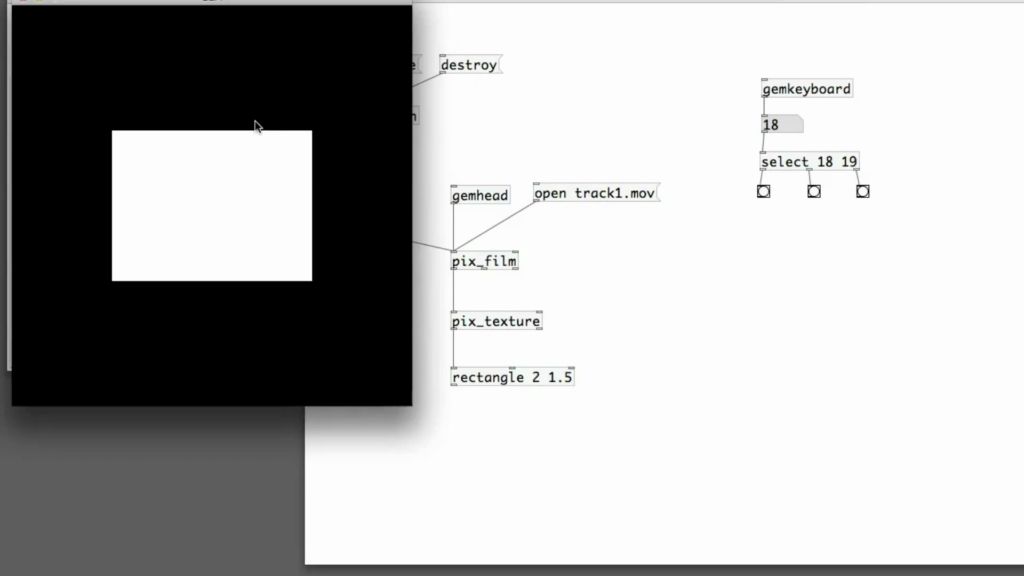
lesson 010c : Controlling movie playback with [gemkeyboard], [change]
2012 | 12 mins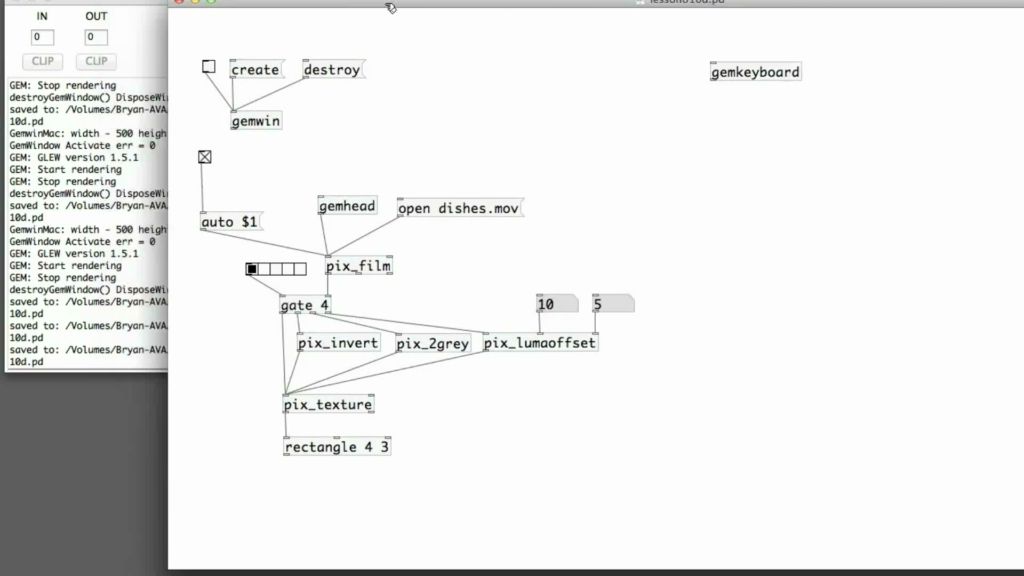
lesson 010d : Applying different imaging effects with [gate], radio button
2012 | 22 mins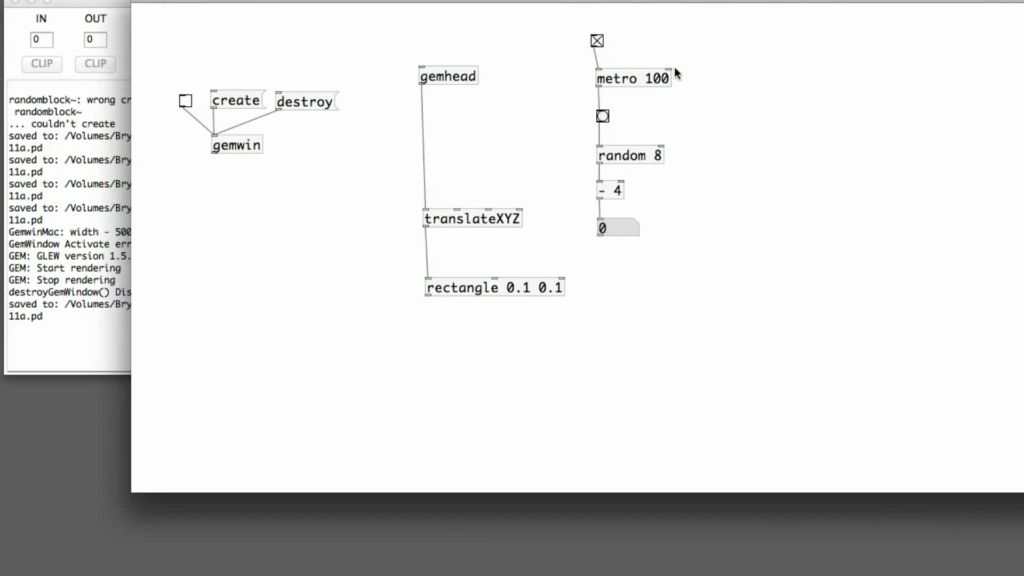
lesson 011a : Using randomness in Pure Data
2012 | 16 mins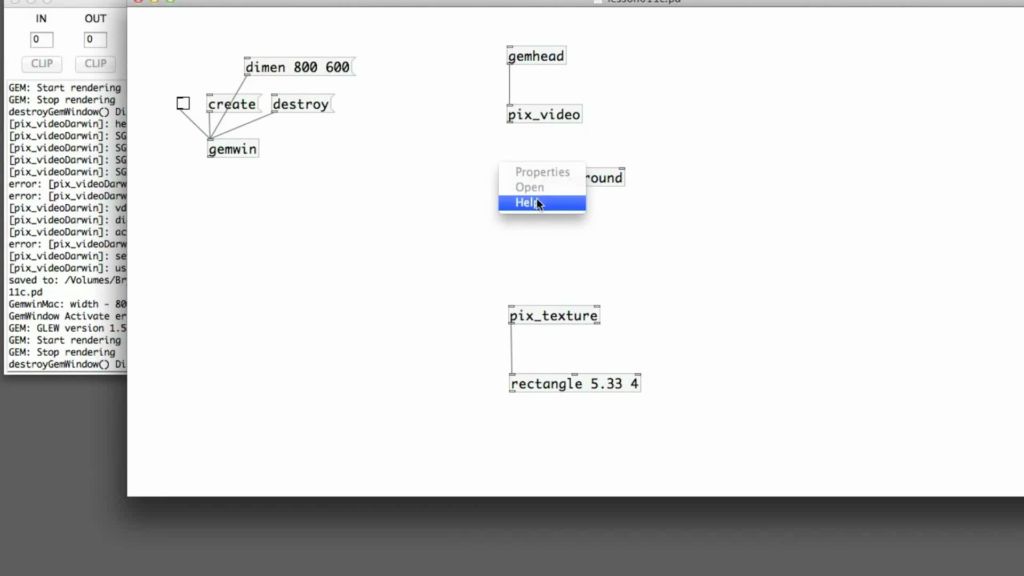
lesson 011b : Performing background substraction of live video stream
2012 | 15 mins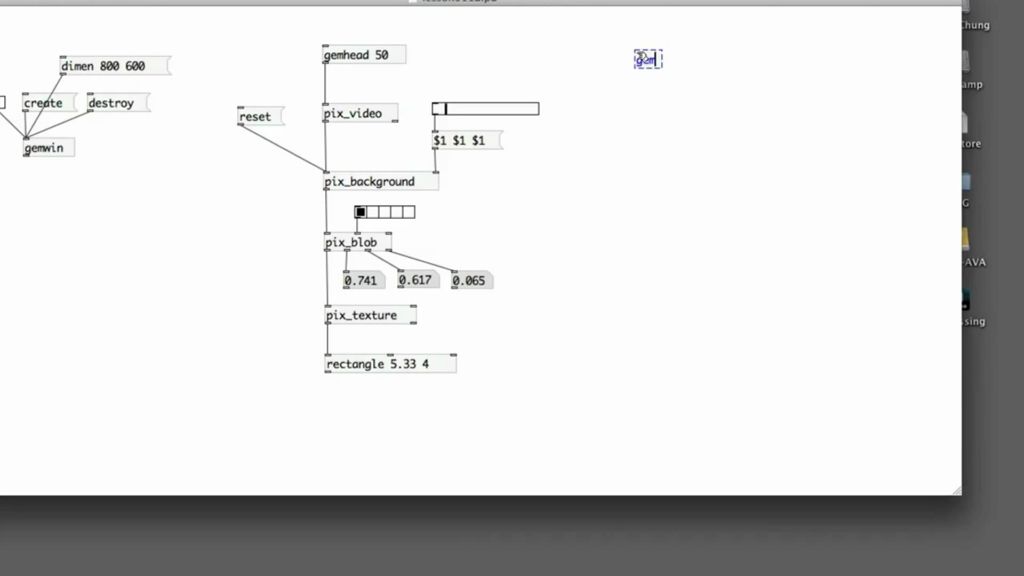
lesson 011c : Using the [scale], [pix_blob], [gemhead] commands in Pure Data
2012 | 19 mins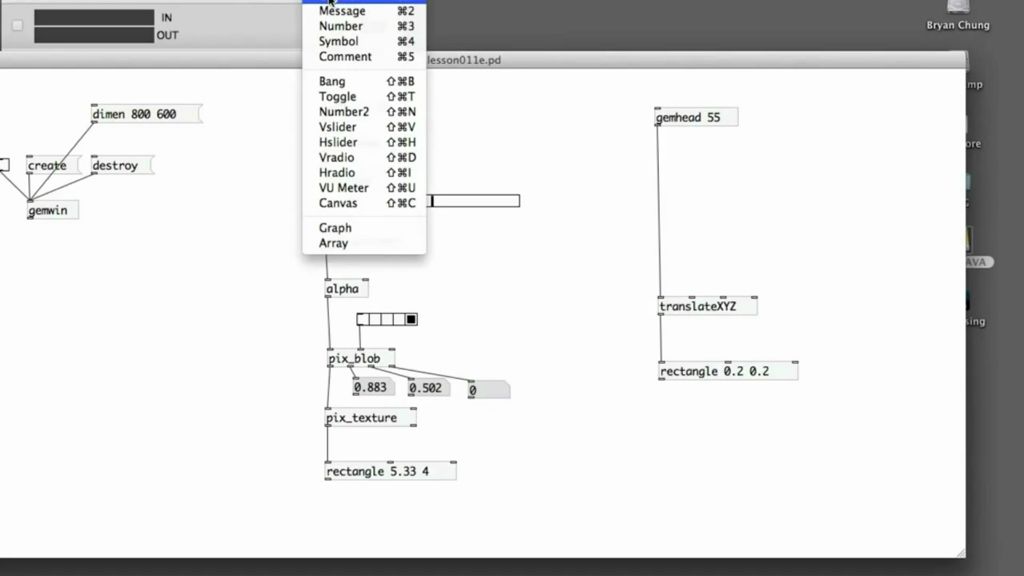
lesson 011d : Detecting motion with [pix_movement] by comparing current & previous frame
2012 | 21 mins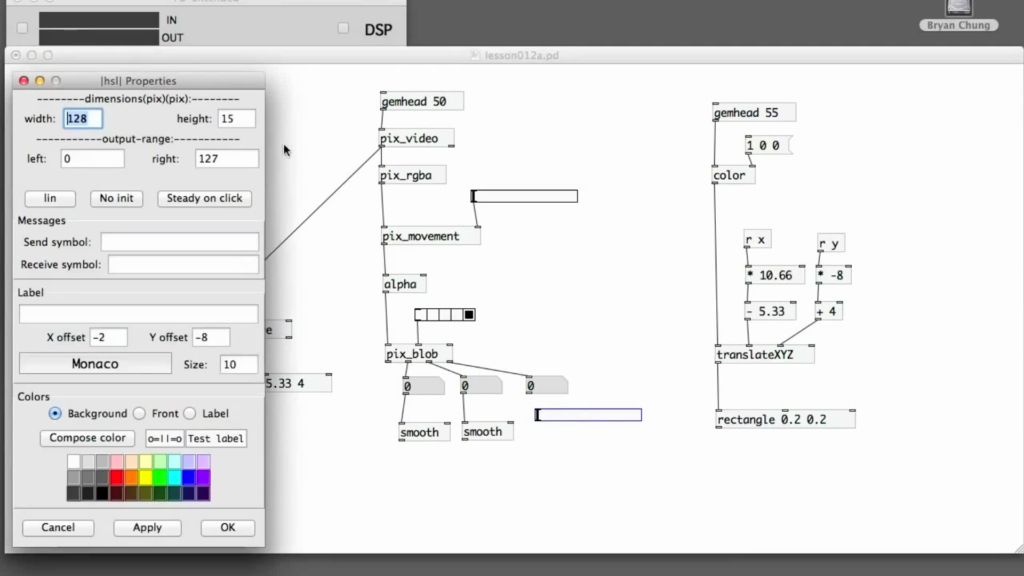
lesson 012a : Using the [smooth], [color] for motion tracking
2012 | 12 mins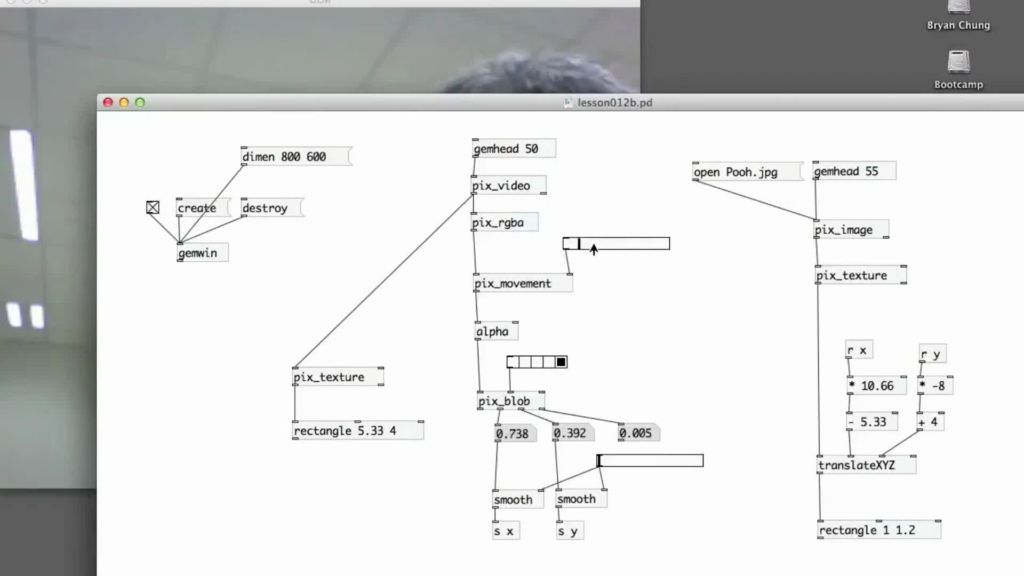
lesson 012b : Working with transparent image with [pix_mask], [pix_image]
2012 | 10 mins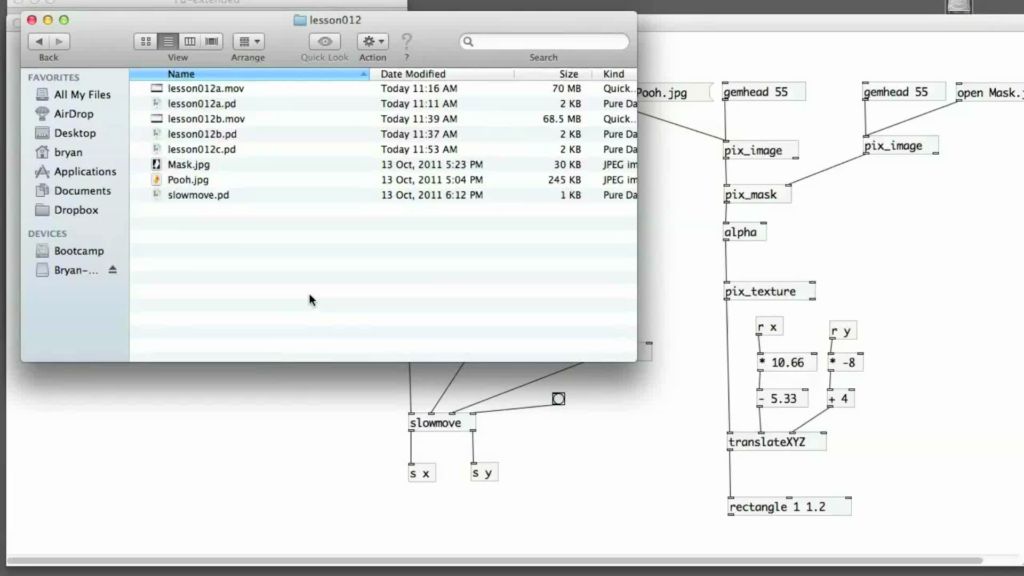
lesson 012c : Introduction to subpatch and abstraction
2012 | 10 mins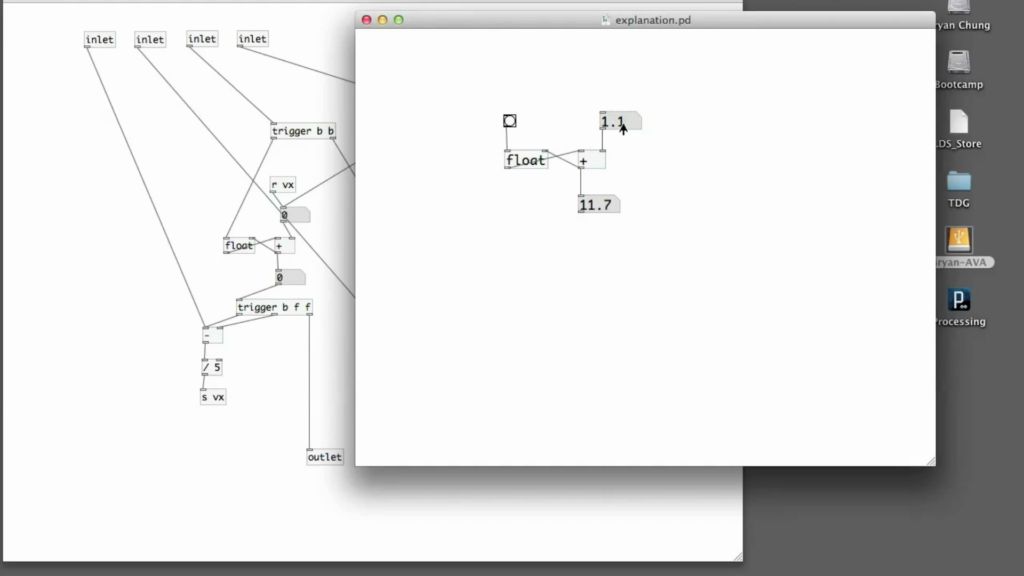
lesson 012d : Explanation of an example subpatch: [slowmove]
2012 | 22 mins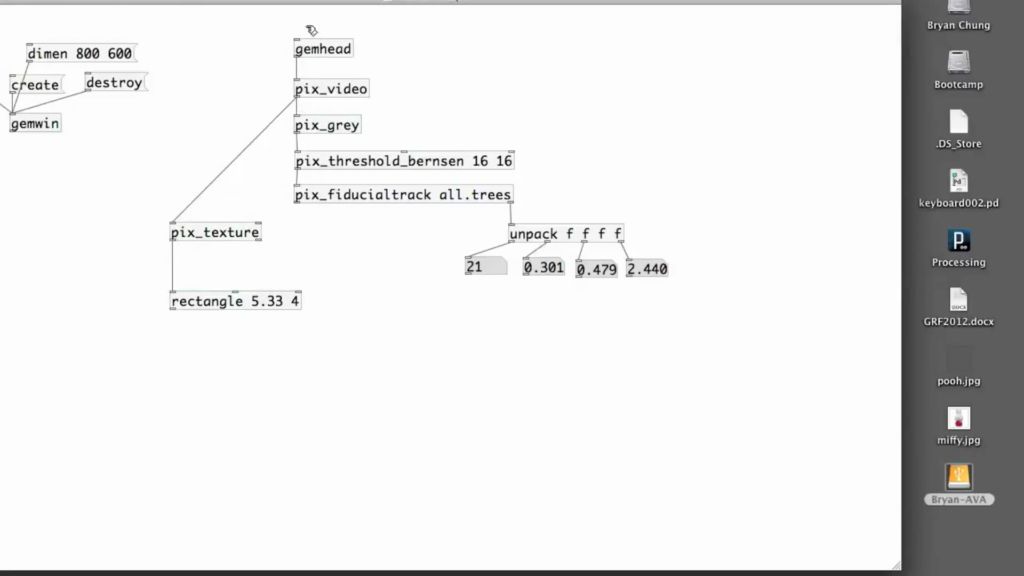
lesson 013 : Using augmented reality marker with ReacTIVision samples
2012 | 18 mins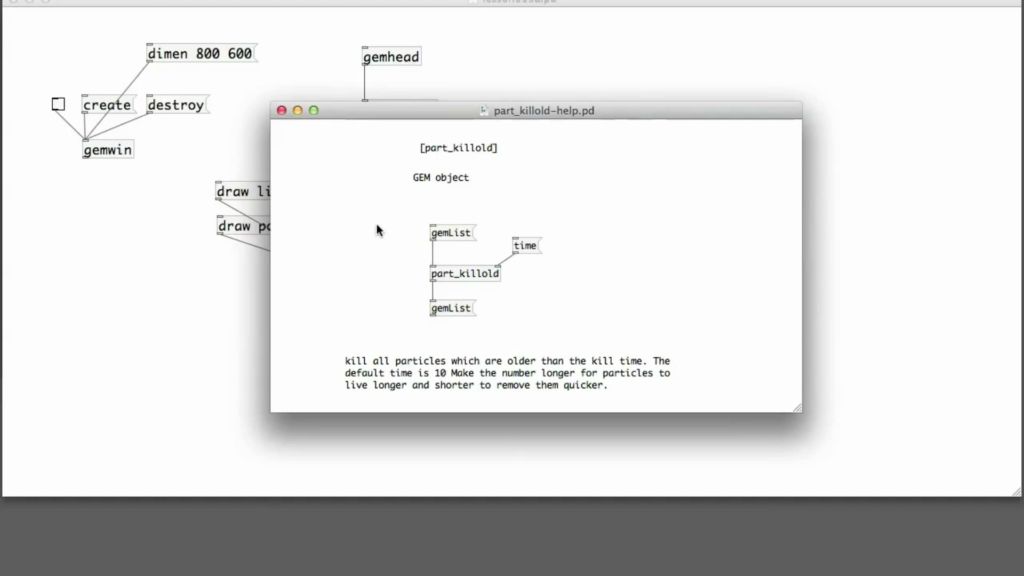
lesson 014a : Introduction to Particle System 1 : [part_head], [part_data], [part_source], [part_killold]
2012 | 13 mins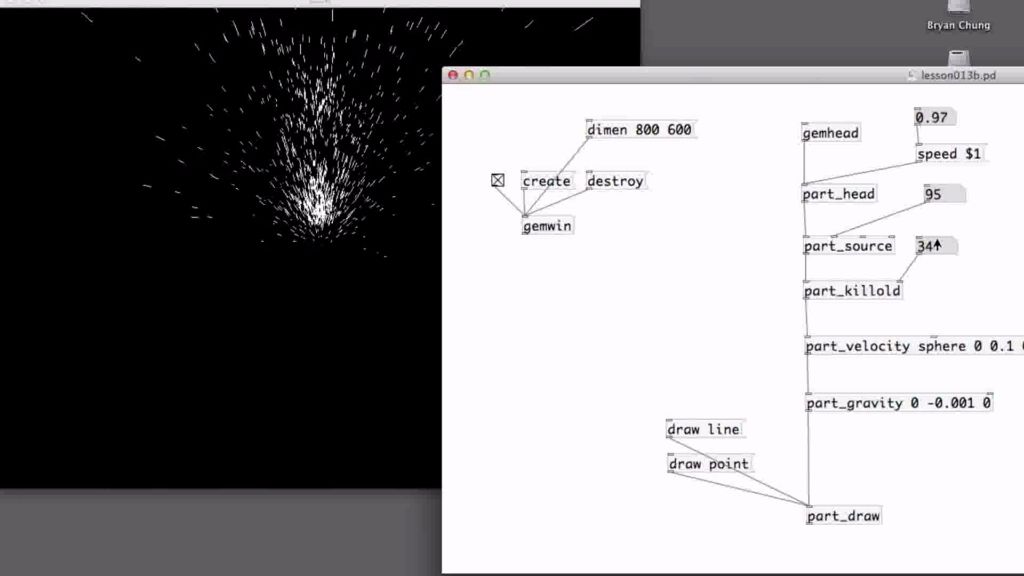
lesson 014b : Introduction to Particle System 2 : [part_gravity], [part_color], [part_oribitpoint], [part_velocity]
2012 | 18 mins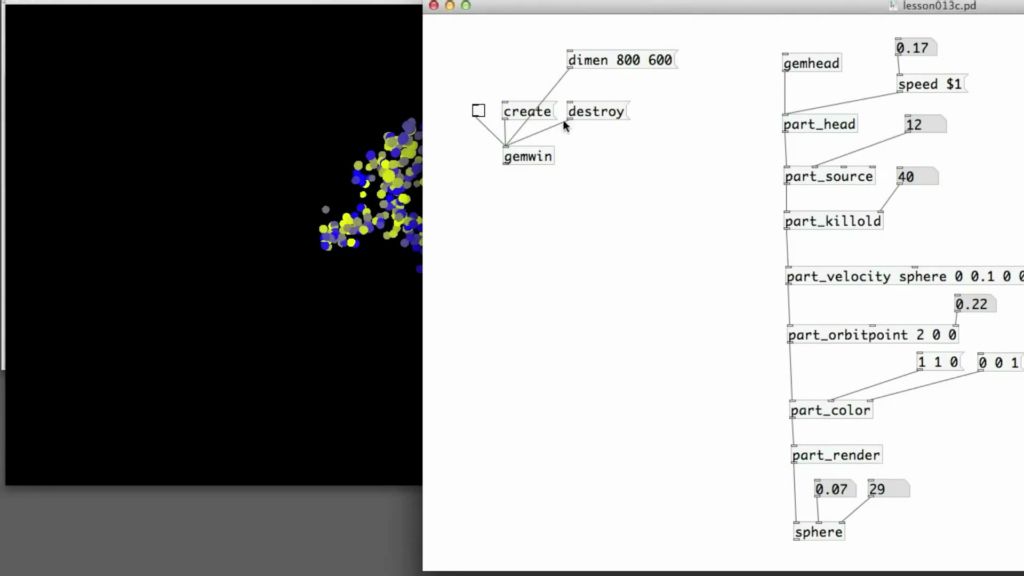
lesson 014c : Introduction to Particle System 3 : [part_render], [world_light]
2012 | 15 mins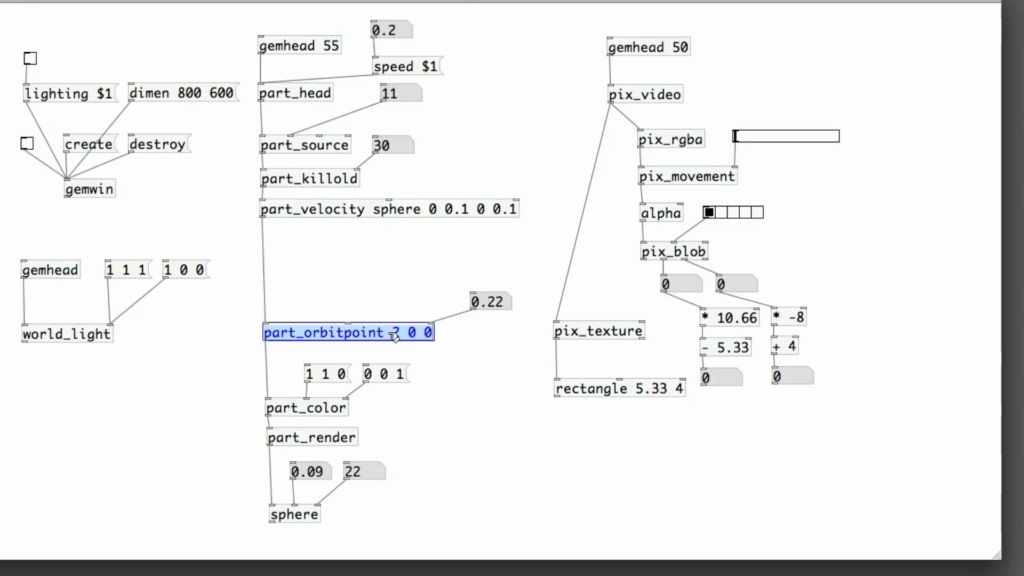
lesson 015a : Combining motion tracking with particles in 3D
2012 | 23 mins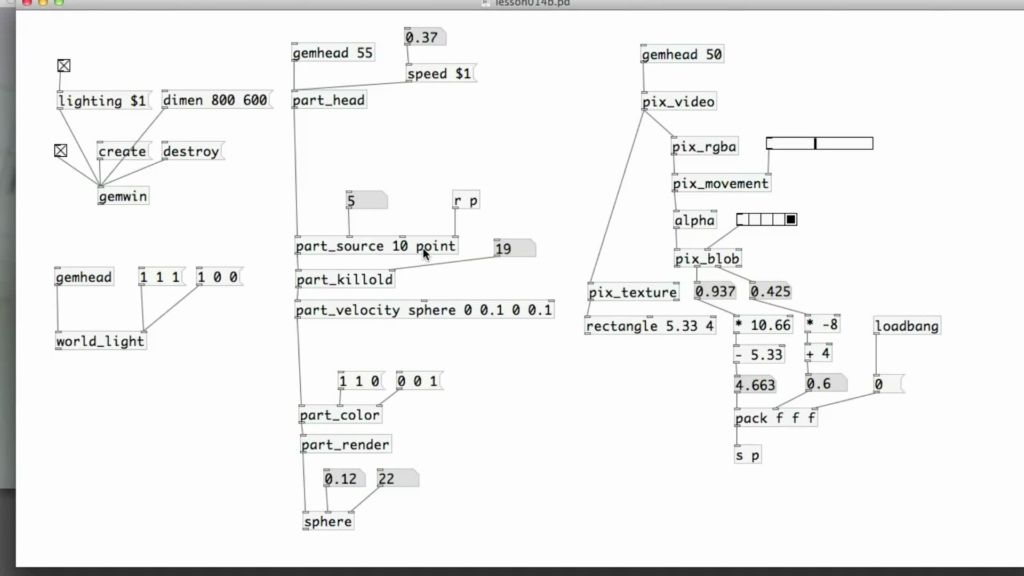
lesson 015b : Using 3D text for particle system with [text3D]
2012 | 15 mins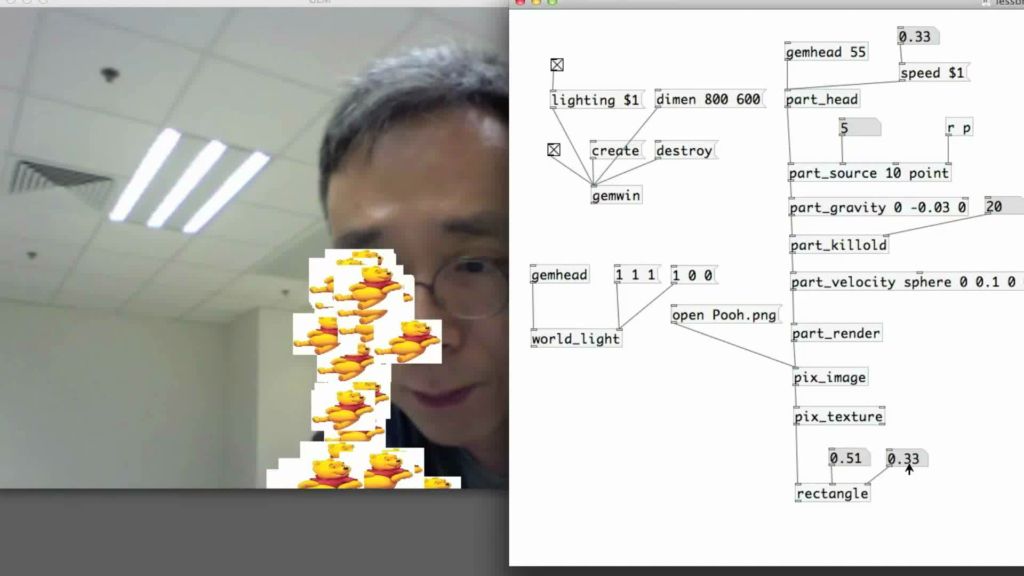
lesson 015c : Enhancing particles with texture
2012 | 12 mins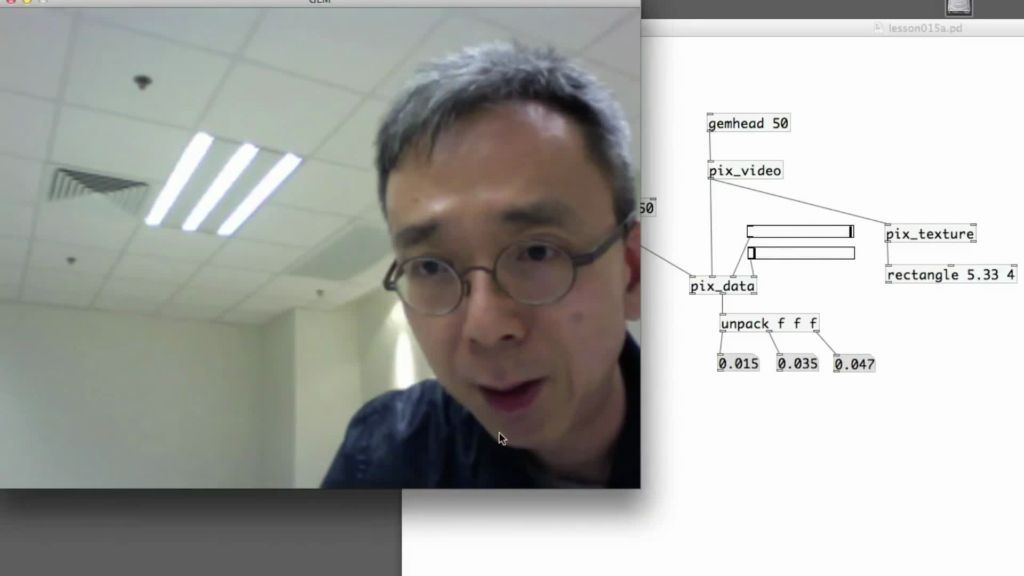
lesson 016a : Introduction to color tracking 1: [pix_data]
2012 | 18 mins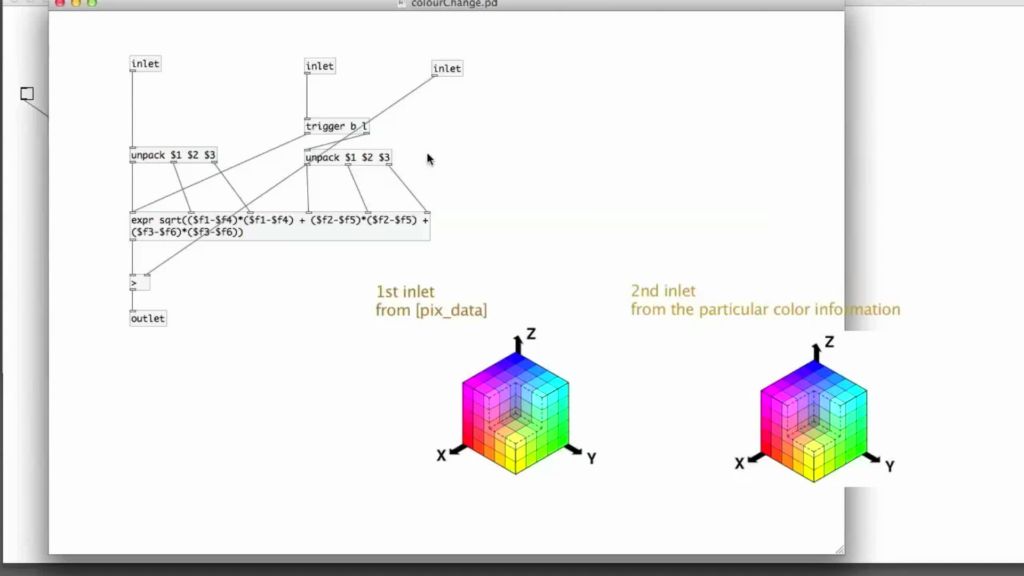
lesson 016b : Introduction to color tracking 2: comparing color distance
2012 | 17 mins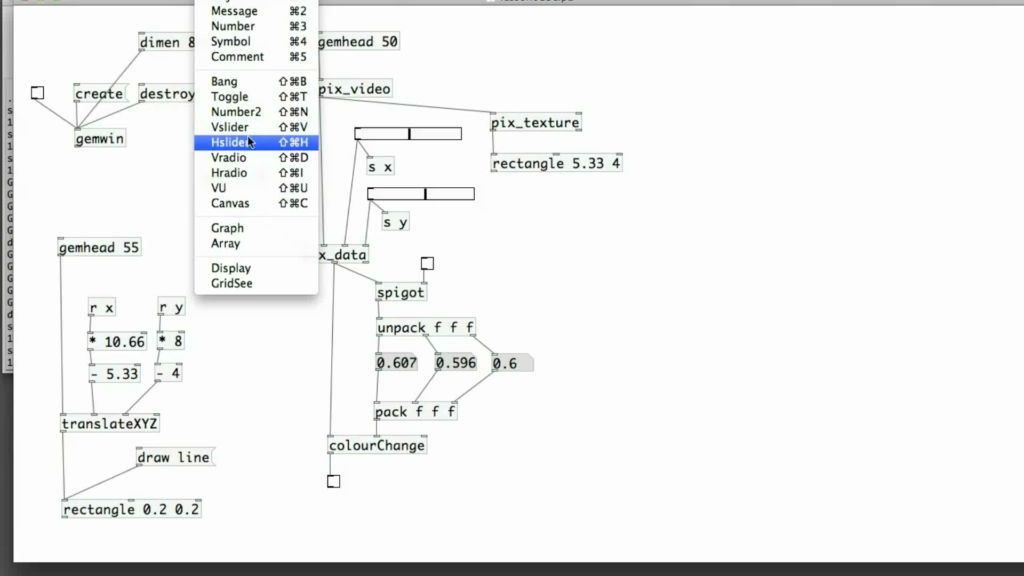
lesson 016c : Using the [spigot] command to block/pass Pure Data message
2012 | 20 mins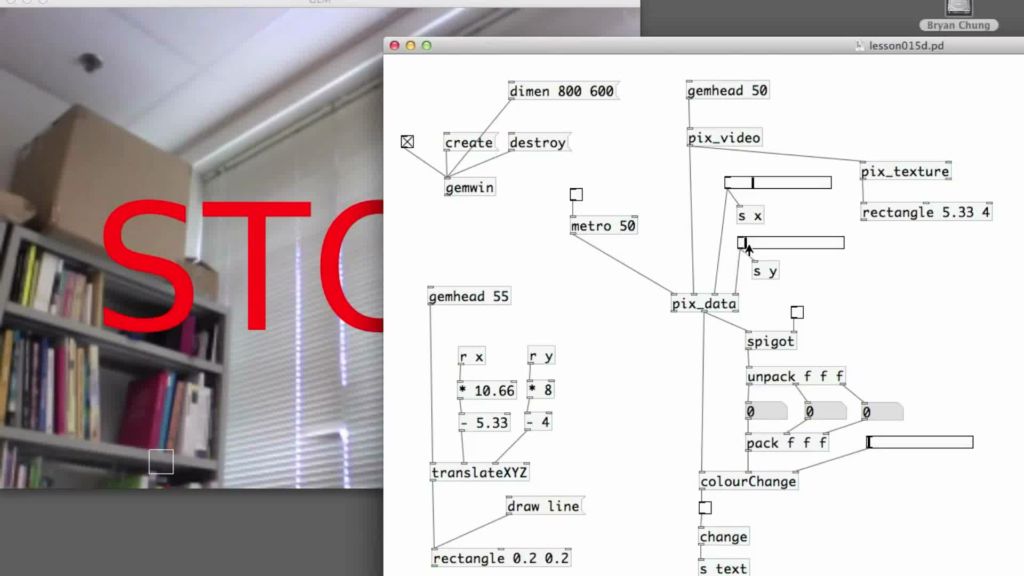
lesson 016d : Finishing color tracking with the use of [change] & [text2d]
2012 | 10 mins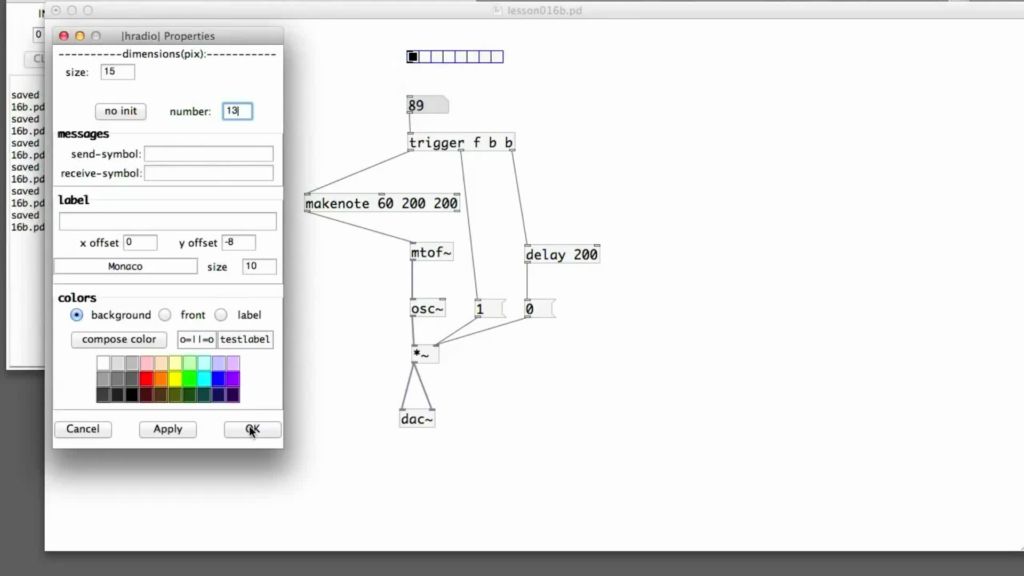
lesson 017b : Generating sound with [phasor~], [osc~], [makenote], [mtof~]
2012 | 21 mins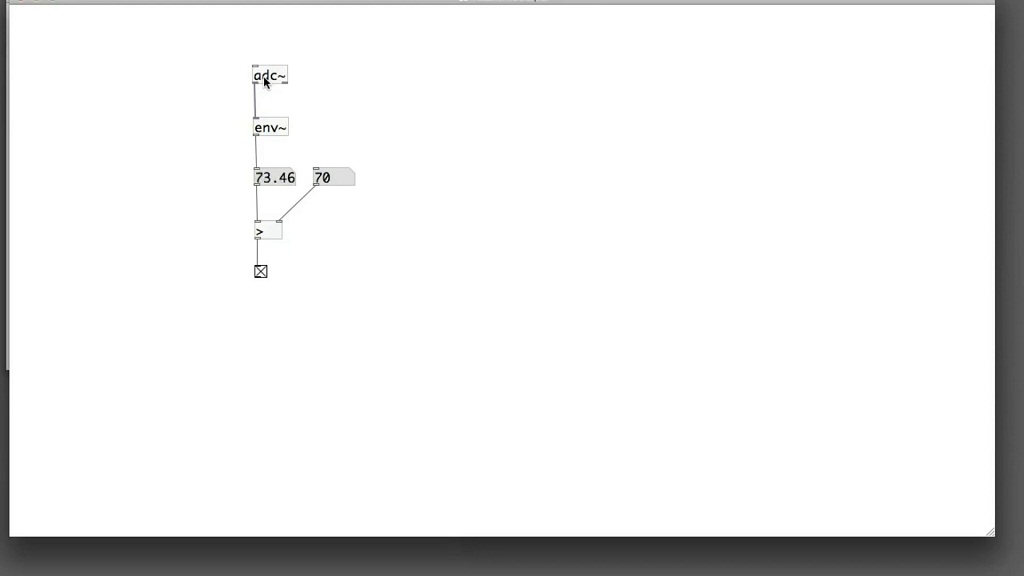
lesson 017c : Obtaining audio input from microphone with [adc~]
2012 | 9 mins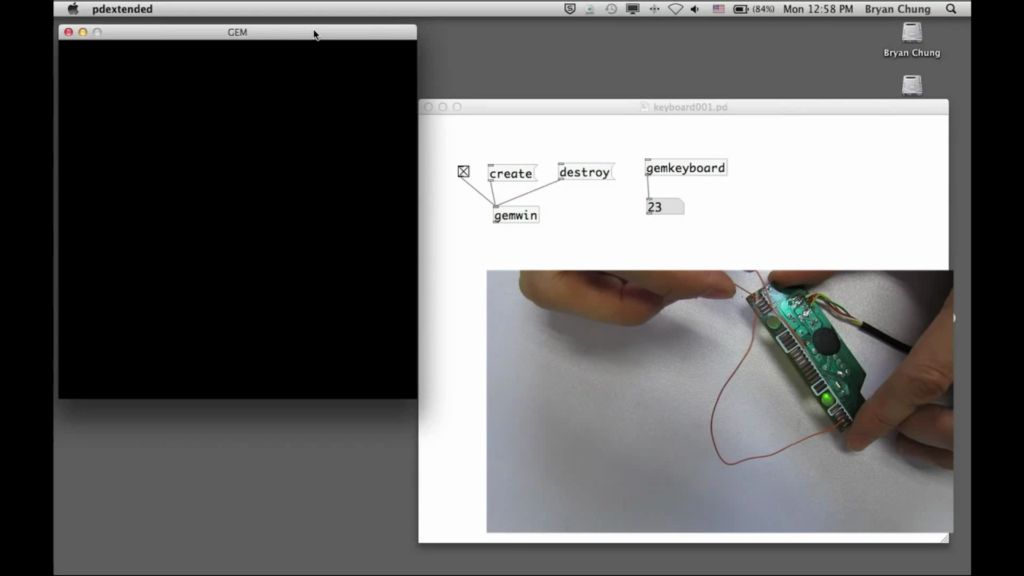
lesson 018 : Modifying a computer keyboard
2012 | 27 mins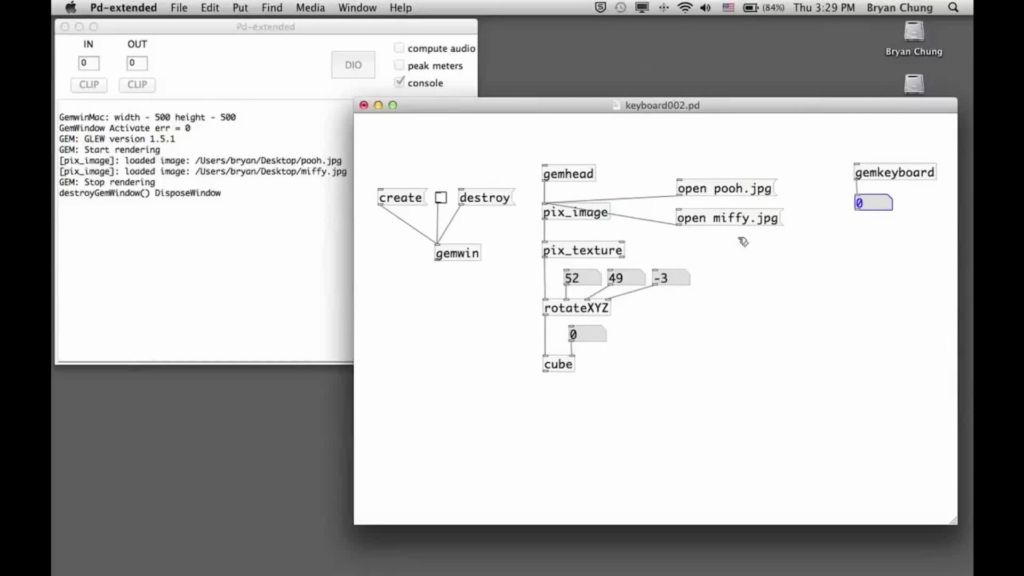
lesson 019 : Connecting a switch to the modified keyboard to control a Pure Data program
2012 | 22 mins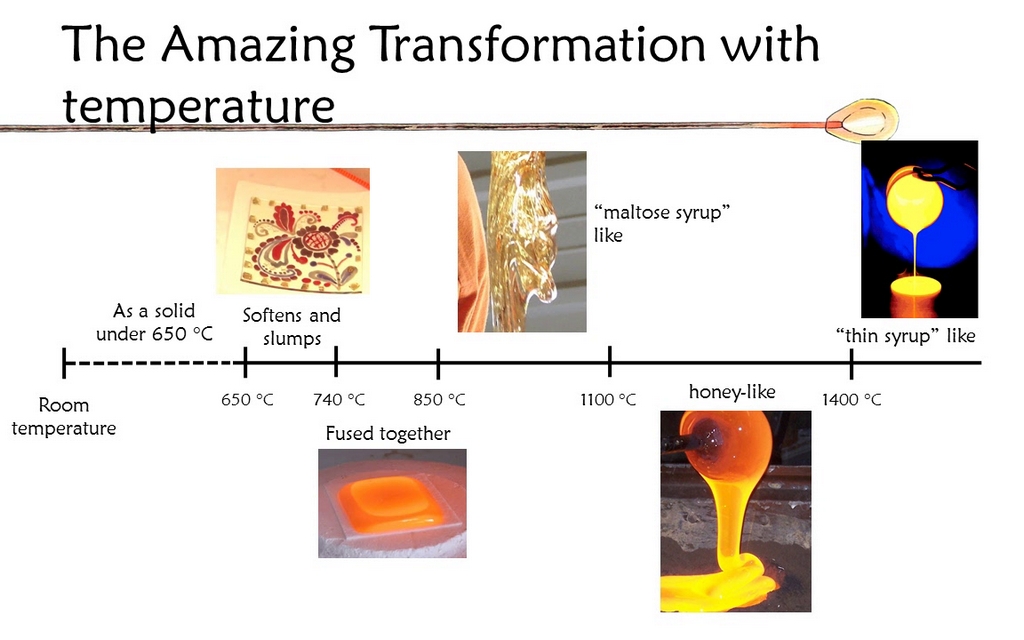
Glass Art Education Slides
2013 | 4 mins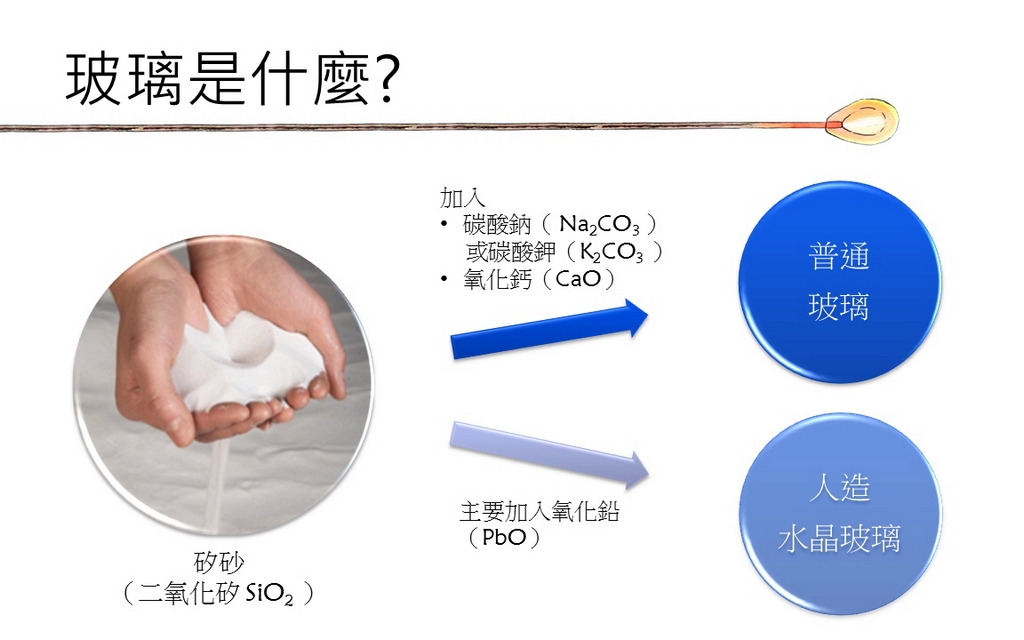
玻璃藝術資源投影片
2013 | 4 mins
玻璃藝術: 0 - 1200°C的奇妙變幻
2013 | 24 mins